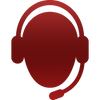The hardest thing in the world to understand is income tax." -Albert Einstein
ALL CAPS TITLE
Remote Support
Technician Console
The Technician Console is our remote desktop manager’s online interface used to conduct remote desktop support sessions. Technicians can initiate new sessions or respond to online customer requests waiting in a shared queue. The Windows desktop apps enable technicians to access their console in one click, so we can provide support faster, without the hassle of a browser.

Customer Applet
With the customer's permission, this small .exe file automatically downloads to the remote PC. It's part of our remote control software interface through which technicians communicate with customers and conduct remote support. The applet automatically removes itself from the remote PC at session conclusion.
The applet provides remote customers with:
-
Interactive chat and detailed session history
-
Prompts to permit or deny technicians access to all functions
-
File transfer to the technician